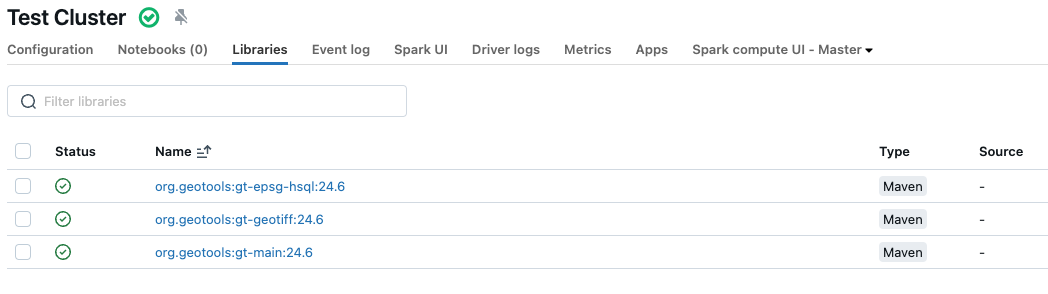Setup for Raster Processing in Azure Databricks#
The BDT raster processors require additional libararies not included with the BDT jar. This guide describes how to pull these libraries into your environment.
In databricks, the three libraries required for raster processing can be added in cluster configuration.
Open your cluster and go to the libraries tab.
Select “Install new”
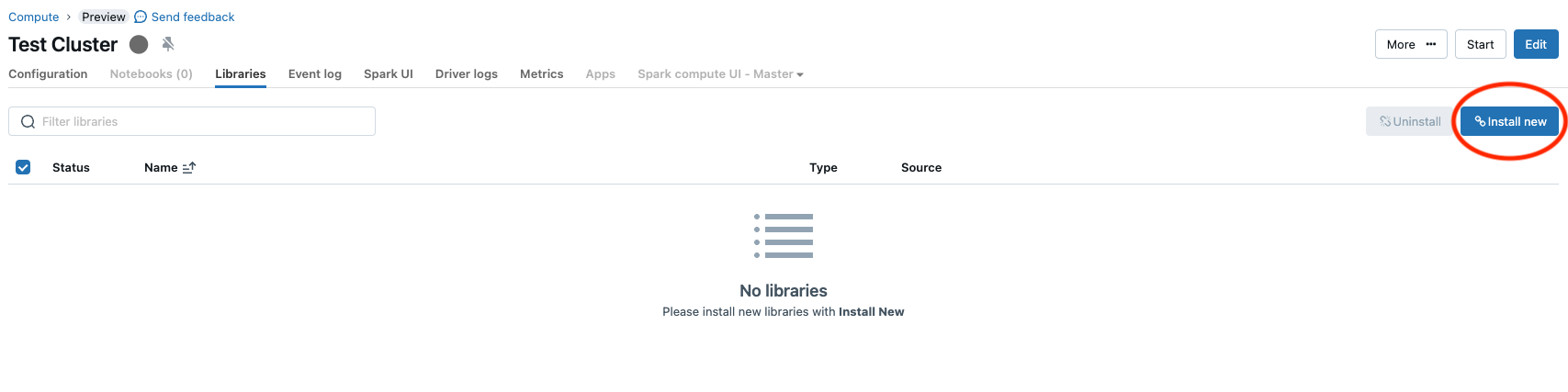
Select Maven as the library source.
Enter
org.geotools:gt-main:24.6into the coordinates field.Enter
https://repo.osgeo.org/repository/releaseas the repository.Enter
org.scala-lang:scala-reflect,com.fasterxml.jackson.core:jackson-coreinto the exclusions field.
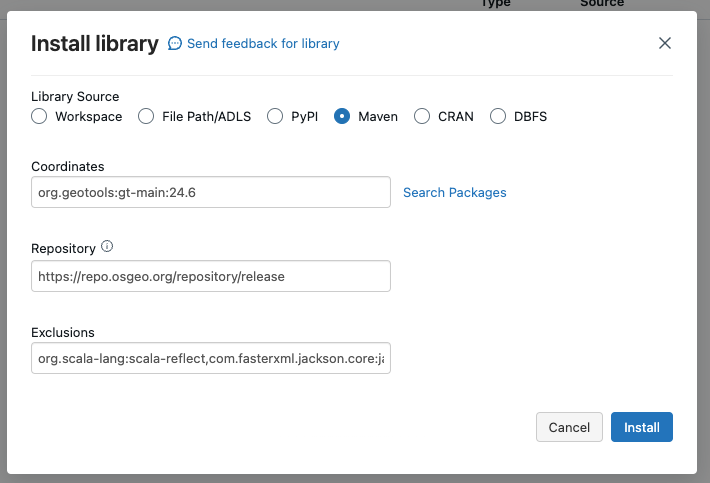
Select install.
Repeat steps 2-7 for
org.geotools:gt-geotiff:24.6andorg.geotools:gt-epsg-hsql:24.6as the coordinates.
You should now see the three additional libraries required for raster processing: