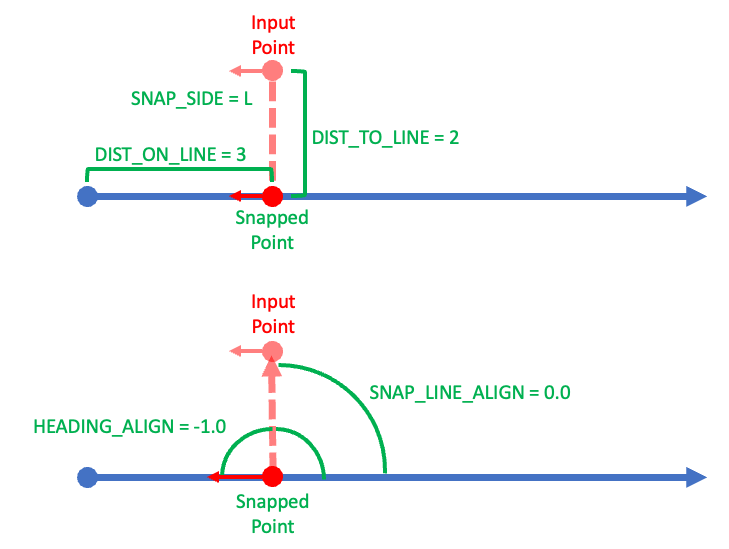ST_SnapToLine#
Table of Contents#
Part 1: What is ST_SnapToLine?#
ST_SnapToLine is a function that snaps a given point to the closest point on a given line. The function will return the newly snapped point geometry in addition to providing several metrics about the snap. These metrics include:
DIST_ON_LINE
DIST_TO_LINE
SNAP_SIDE
HEADING_ALIGN
SNAP_LINE_ALIGN
Because calculating these metrics can be expensive, it is recommended to use ST_Snap if only the snapped point geometry is needed without the metrics.
DIST_ON_LINE#
DIST_ON_LINE is the distance from the start of the line segment to the snapped point.
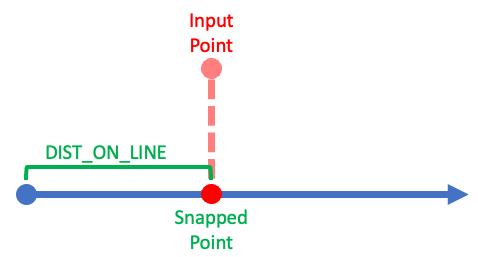
DIST_TO_LINE#
DIST_TO_LINE is the distance from the input point to the snapped point.
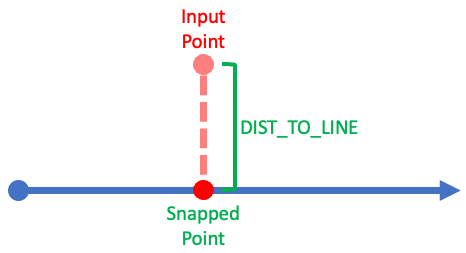
SNAP_SIDE#
The SNAP_SIDE is the side of the line the point was snapped to (‘L’ for left, ‘R’ for right, and ‘O’ for on the line).
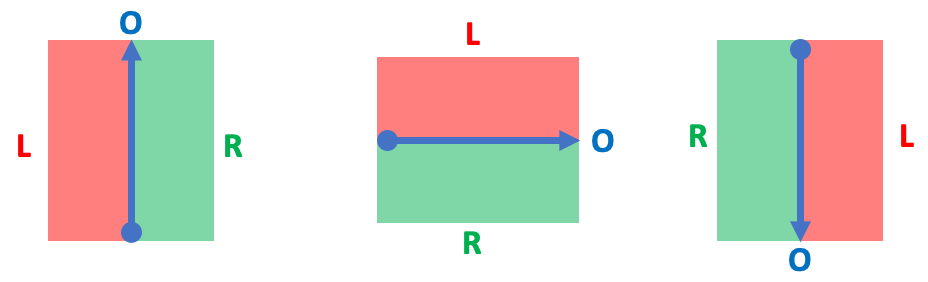
HEADING_ALIGN#
HEADING_ALIGN is an alignment factor between the individual segment of the line the point is snapped to and the heading of the point. The point heading is provided as a parameter to ST_SnapToLine. This alignment factor measures the similarity of the angle of the line segment and the angle of the point heading. The alignment factor will always fall between -1.0 and 1.0 with 1.0 meaning the segment and the point heading are pointing in the same direction and -1.0 meaning they are pointing in opposite directions.
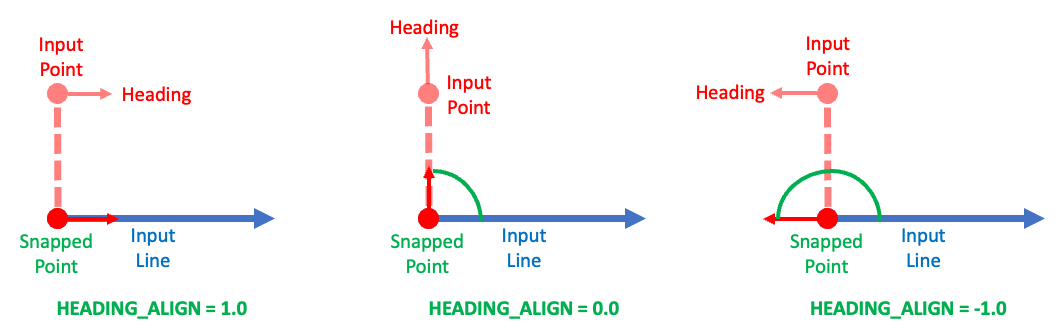
SNAP_LINE_ALIGN#
SNAP_LINE_ALIGN functions similarly to HEADING_ALIGN except the similarity is instead being measured between the angle of the segment of the input line the point was snapped to and the angle of the “snap line”. The snap line is the line formed by connecting the snapped point to the original input point. This snap line can also be thought of as the path the input point travels when it is snapped to the line.
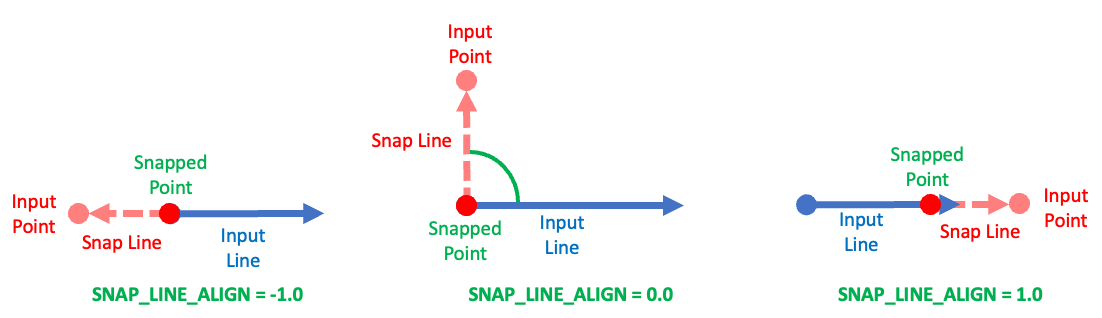
Part 2: Using ST_SnapToLine#
[ ]:
import bdt
import math
bdt.auth("bdt.lic")
from bdt import functions as F
from pyspark.sql.functions import col
BDT has been successfully authorized!
Welcome to
___ _ ___ __ ______ __ __ _ __
/ _ ) (_) ___ _ / _ \ ___ _ / /_ ___ _ /_ __/ ___ ___ / / / /__ (_) / /_
/ _ | / / / _ `/ / // // _ `// __// _ `/ / / / _ \/ _ \ / / / '_/ / / / __/
/____/ /_/ \_, / /____/ \_,_/ \__/ \_,_/ /_/ \___/\___//_/ /_/\_\ /_/ \__/
/___/
BDT python version: v3.4.0-v3.4.0
BDT jar version: v3.4.0-v3.4.0
Gather input point, line, and heading values.
[ ]:
point_wkt = "POINT (3.0 2.0)"
line_wkt = "LINESTRING (0.0 0.0, 5.0 0.0, 10.0 0.0)"
point_heading = math.pi # 180 degrees in radians
df = spark.sql(f"""
SELECT
ST_FromText('{point_wkt}') AS POINT,
ST_FromText('{line_wkt}') AS LINE,
CAST({point_heading} AS DOUBLE) AS POINT_HEADING
""")
df.show()
+--------------------+--------------------+-----------------+
| POINT| LINE| POINT_HEADING|
+--------------------+--------------------+-----------------+
|{[01 01 00 00 00 ...|{[01 05 00 00 00 ...|3.141592653589793|
+--------------------+--------------------+-----------------+
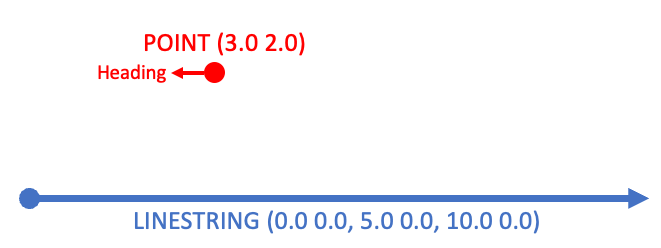
Call ST_SnapToLine. Expand the returned struct with
.*
[ ]:
snap_df = (
df.select(
F.st_snapToLine(col("POINT"), col("LINE"), col("POINT_HEADING")).alias("SNAP_RESULT")
).select("SNAP_RESULT.*")
)
snap_df.show(truncate=False)
+--------------------------------------------------------------------------------------+------------+------------+---------+---------------+-------------+
|SHAPE |DIST_ON_LINE|DIST_TO_LINE|SNAP_SIDE|SNAP_LINE_ALIGN|HEADING_ALIGN|
+--------------------------------------------------------------------------------------+------------+------------+---------+---------------+-------------+
|{[01 01 00 00 00 00 00 00 00 00 00 08 40 00 00 00 00 00 00 00 00], 3.0, 0.0, 3.0, 0.0}|3.0 |2.0 |L |0.0 |-1.0 |
+--------------------------------------------------------------------------------------+------------+------------+---------+---------------+-------------+